A new patch is available for Santa Monica Studio’s God of War Ragnarok. The patch notes are spoiler-free, focusing on fixes for crashes in the PS4 version, which have already been fixed on PS5.
These include fixes for a rare crash that may occur after the first boss fight concludes, one that occurred randomly while playing, and another that happened when using the Platinum Wireless Headset. Those in Poland who purchased the game on disc can also avail of Polish language audio support.
The game must be fully installed and patched before enabling the language option. Failure to do so will result in no audio or subtitles for the dialogue. To fix this, close the game and restart it once the installation and patch process is complete.
PS5 players don’t have anything to look forward to besides “service adjustments.” Stay tuned in the coming days for more updates. Check out our review for God of War Ragnarok in the meantime.
Patch Notes [v. 02.02]
[Game Version 02.02]
PS5 Specific
- Service adjustments.
PS4 Specific
Stability and Performance
- Fixed a rare crash that could occur at the end of the first boss fight. Already fixed for PS5 in patch v02.01
- Fixed a crash that could appear randomly during gameplay. Already fixed for PS5 in patch v02.01
- Fixed a crash when using the Platinum Wireless Headset. Issue not applicable for PS5.
Polish Language Support
- Added Polish language audio support for players that purchased the game on disc in Poland.
- Note: Please ensure that the game is fully installed from the disc or network and patched to version 2.02 before enabling Polish language in the Speech Language settings.
- If the game is not fully installed there will be no audio or subtitles for the in-game dialog.
- To correct, please close the app and restart once the game is fully installed and the patch install is complete.









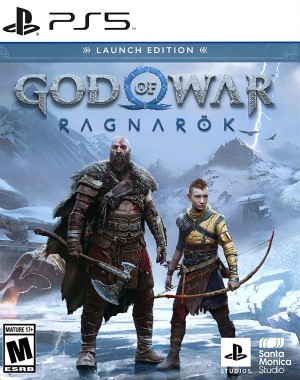
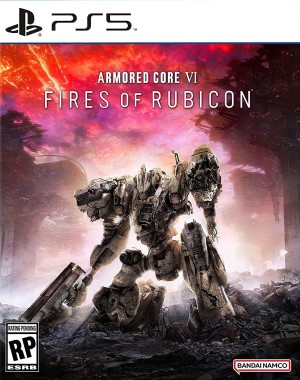







Share Your Thoughts Below (Always follow our comments policy!)